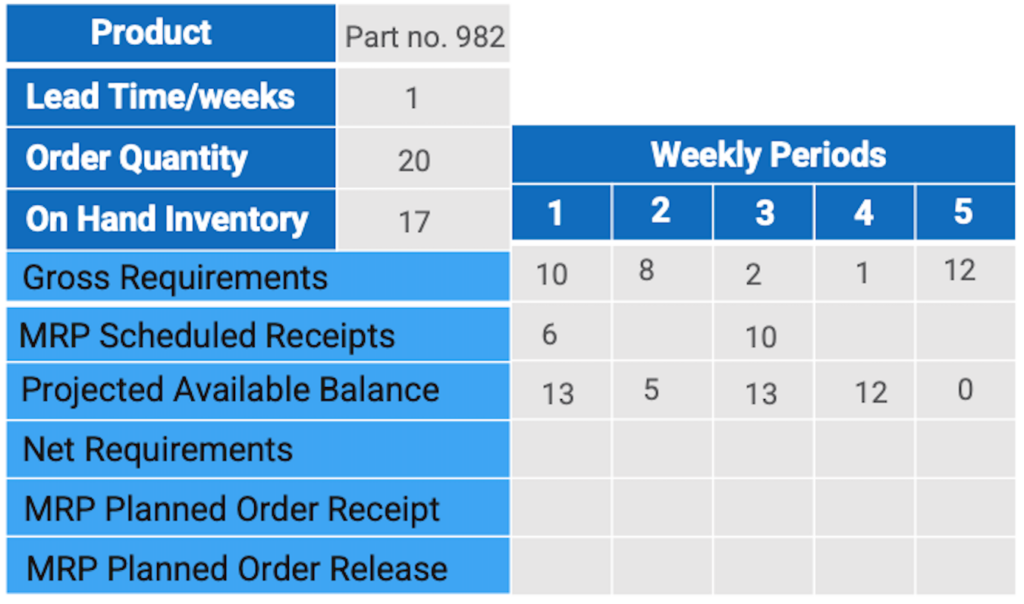To manage purchasing effectively, purchasing planners need to be aware of when to release a purchase order (PO) and when to make changes to existing orders due to changes in demand priorities. Material requirements planning (MRP) systems provide planning action messages to aid the planner in maintaining purchase order priorities. These messages alert the planner to take action on orders that will help realign demand and supply.
Action Message – An output of a system that identifies the need for, and the yype of action to be taken to correct, a current or potential problem. Examples of action messages in an MRP system include release order, reschedule in, reschedule out, and cancel.
Four basic order actions can occur due to changes in demand and supply:
1. Release order: The planner should launch a new purchase order to cover demand requirements. This action is suggested when planned purchase orders reach the replenishment lead time and must be converted into a purchase order.
2. Reschedule in: The planner must communicate with the supplier to see if an open purchase order can be expedited ahead of its original scheduled receipt date to accommodate an unforeseen demand.
3. Reschedule out: Due to a date change in demand requirements, the original scheduled due date of a PO should be pushed back to a later date.
4. Cancel: An open purchase order should be canceled as a result of a reduction in demand quantities. When performing such an action, planners must be careful to review the cost of order cancellation against possible inventory carrying costs and future requirements if the PO is not canceled.
Example
While running MRP, there is a chance of getting action messages. By referring to the MRP output grid example, what types of action messages should one expect?
Question 1: Will the action messages change based on the new on hand balance?
Answer: Yes
Question 2: What would be the action message for the scheduled receipt in period 1?
Answer: De-expedite scheduled receipt of 6 from period 1 to period 2. They won’t be needed until period 2.
Question 3: What would the action message be for the scheduled receipt in period 3?
Answer: De-expedite scheduled receipt from period 3 to period 5. They won’t be needed until period 5.
Question 4: Will MRP create a new planned order for period 5?
Answer: No, the current scheduled receipts will be enough to supply the gross requirements.
Question 5: MRP automatically creates planned orders. Will it automatically move scheduled receipts?
Answer: No. MRP will create action messages for released orders. It will create and move planned orders only. It will not move released orders; it will only send action messages to expedite, or de-expedite released orders.